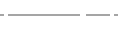1.How do they work ?
Two Way: two WIFI switches control the same light(s) from two different places.
Three Way: three WIFI switches control the same light(s) from three different places.
Note:
Two Way WIFI Switches : one is master switch, the other is slave switch.
Three Way WIFI Switches: one is master switch, the others are slave switches.
The master switch and the slave switches are the same, but they have different wiring connections. The master switch is wired same as normal 1 way switch, while the slave switches don’t need to connect with lamps. Therefore, before your settings on App, you need to check which switch you need to make it as master switch and which one you need to make it as slave switch.
2.Wiring Diagram
Below are the wiring diagram for master switch 1 Gang, 2 Gang, 3 Gang, 4 Gang (Same as normal 1 way switch). Before your installation, please shut down all the electricity in your house, also please don’t put on the glass panel with the electricity on.
Below is the wiring diagram for slave switch:
3.Settings on App
Here we take 3pcs 1 Gang WIFI Switches for example, the other WIF Switches’ settings for two way or three way are same like this. (Only add two switches if settings for 2 way.)
1.Connect on App : Add the WIFI Switches to the Tuya APP ( Smart Life ) and name them as you like.
2.Click one switch ‘ 1 Gang/03 ’ (you will enter the first page below) -- edit(marked red color on the upper right) -- Click ‘Multi-control Association’ - Click ‘ + ’ to add another switch for 2 way.
3.Here we only Click ‘ Switch(1 Gang/01)’ - Click ’ Switch ’. Now you can see the third page below after you have finished the above steps. The Switch (1 Gang/03) and the Switch (1 Gang/01) are two way switches now. The two way WIFI switches have finished settings.
4.If you want to continue the settings for three way, then repeat the above steps : Click‘ + ’ to add another switch for 3 way - Click ‘ 1 Gang/02’ - Click ’ Switch ’, then you will see the third page, there are three switches to work as 3 way.
5.Testings: Back to homepage for testings to check whether you have set the 2 switches/3 switches for 2 way/3 way successfully. Click Switch(1Gang/01) - Turn on the light on App, you can see the light button is ON.
6.Back to Homepage again, then you can see the page below the three switches are turned on the same time.
Choose another Switch(1Gang/02) for testings, here you can see the switch is also ON. Now we turn it off and back to home page, you can see all the three switches are turned off on App. You can click each switch to check that they are in same OFF status.